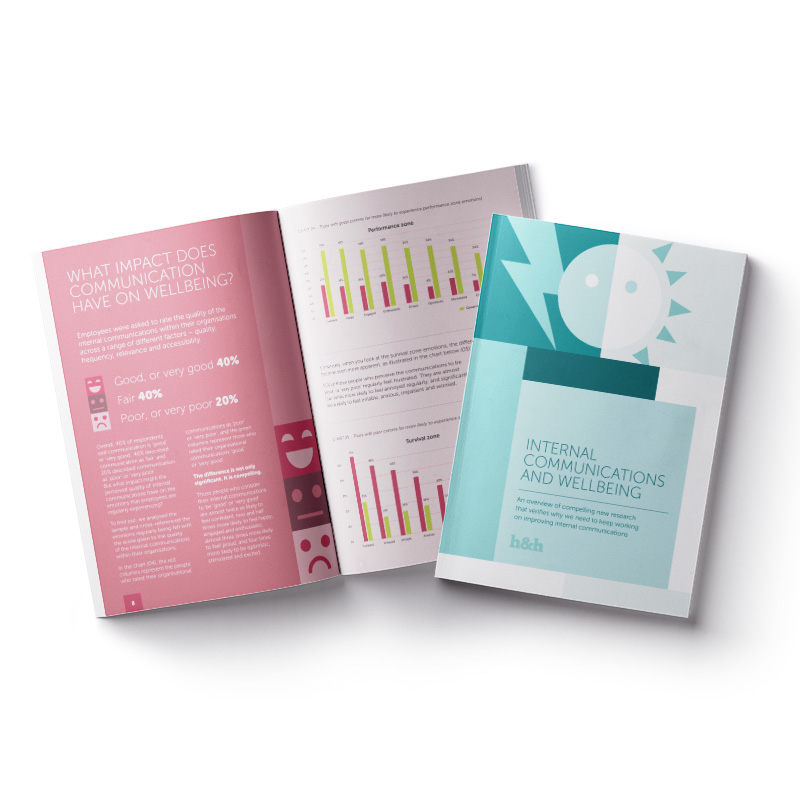Managing remote teams can be tough.
And if you’re an IC professional, you’ve probably had some experience working with managers to help them communicate with and engage their teams, no matter where they’re based (although research suggests the industry isn’t prioritising this as much as it should be).
But it hardly needs saying: this responsibility has never been more critical than right now.
You’ll know how much of an impact good line manager communication can have on employee engagement, motivation and productivity. And how important line managers are to keeping their teams connected to the beating heart of the business.
But their ability to make this positive impact on their teams has come under threat. Like all of us, line managers are now facing new and unfamiliar challenges in communicating with their teams during this COVID-19 pandemic. New channels. New priorities. New ways of working.
More than ever, your line manager colleagues may be feeling like they’re locked in the middle of a trying tug of war – caught between trying to keep up with the latest news and updates from the C-Suite, and relaying this crucial information back to the front line to maintain engagement and morale. As well as staying on top of the day-to-day responsibilities that come with managing remote teams!
So perhaps you’ve wondered – how can I play my part in helping them communicate effectively with their colleagues from afar?
6 strategies you can use to help line managers communicate with remote teams effectively
The first thing to remember is, like it or not, engaging employees through effective communications takes much more time and effort when you’re managing remote teams.
You need to be much more choosey about the channels you use, as well as finding ways to streamline communications so they don’t become an unwelcome distraction for people (especially when they’re likely dealing with several others at the same time).
This is absolutely the foundation for successful remote line manager comms.
But of course, it doesn’t end there. In fact, we’re just getting started!
So to support you in helping line managers communicate and engage effectively under the new circumstances we’re all dealing with, we’ve put together a hand-picked list of key strategies and approaches that will enable managers to stay connected with their remote teams without coming across as overbearing or intrusive.
Have a gander at the handy tips below, and use them to start a conversation with the line managers in your organisation about how they can take the challenges of remote working in their stride. And catapult their teams to new dizzying heights of success.
And if you’re also grappling with managing remote teams, feel free to take the kernels of insight for yourself too – we’re all about sharing knowledge!
Let’s dive right in…
Transform your leaders and line managers into master communicators with our free report
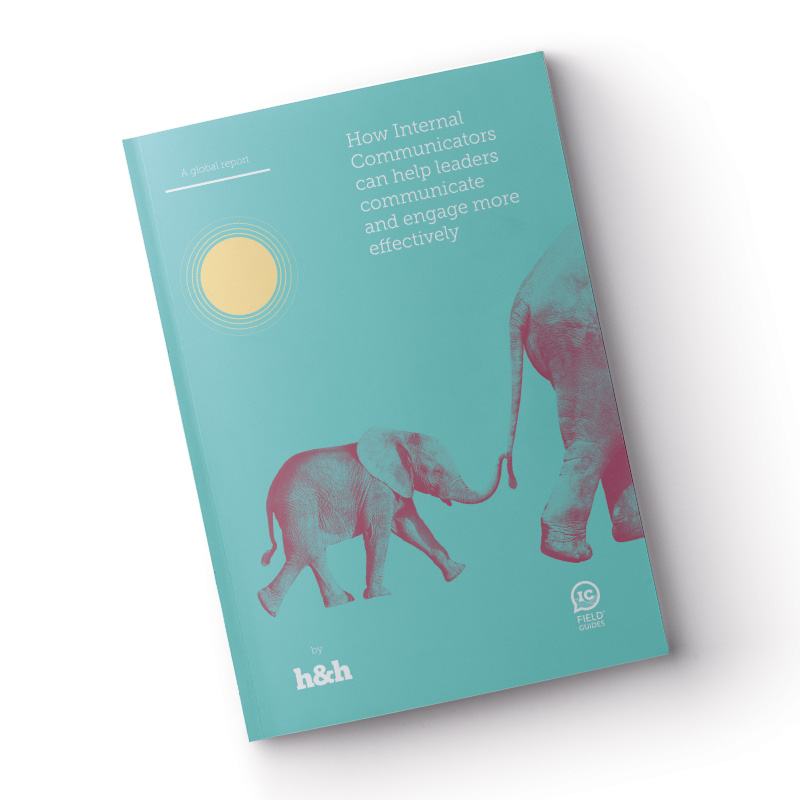
Download your copy today to access insights and inspiration from 50 global IC experts on how to build communication capability and confidence in your organisation’s leaders!
1. Write down your comms guidelines (and make them accessible)
If you have an internal communications strategy, chances are you probably also have some comms channel guidelines too (if you haven’t got these, we’d recommend getting some down – get in touch to speak with one of our IC specialists if you’d like a spot of advice on how to go about it).
But we’ll wager it’s equally likely that these guidelines will now be out of date!
Now that we’re all working apart from far-flung locations, the ways we connect and communicate with each other have changed beyond recognition.
You may be using a mix of tried-and-tested usual suspects – like ESNs or intranets – combined with some new faces such as Slack, Microsoft Teams or Zoom (incidentally, had anyone heard of Zoom before Coronavirus came along?).
So it’s critically important that anyone who communicates in your organisation (especially line managers) understand what the best new approach is.
Your comms guidelines are like a map to guide people on how to communicate with stakeholders. So if you haven’t already – revise and update your own guidelines and distribute them organisation-wide.
Create a broad-brush document as well as a digestible, quick-and-dirty guide covering the key points. This will make the guidelines more accessible to managers so they can adapt swiftly to the new situation. As well as helping to create consistency in how key updates and information is shared.
Ensuring line managers understand what channels they should use to communicate with their remote teams is the first step to unlocking remote communication capability.
Next, you should…
2. Remind them to regularly ask for feedback
Usually, it’s line managers who’ll be dishing out performance feedback to their teams.
And while this is still important – if not perhaps more so – it’s also vital that line managers get feedback on their communication styles and the comms guidelines from their teams, to ensure everybody is reading from the same page.
It’s never ‘one size fits all’ when it comes to communication.
And if line managers approach things with a ‘my way or the highway’ attitude, then communication lines will inevitably break down, and group productivity will grind to a halt.
So it’s critical that managers take the time to review and build their communication approach with their teams.
Here’s three effective ways to do this:
Build understanding others’ unique preferences and needs
For line managers to get their messages across in the best way, it’s important that they take the time to understand and respond to the personal communication preferences of their team.
So encourage them to ask questions like:
• Would you like me to share information with you in writing, or via video call?
• Do you prefer having all the details, or just a broad overview?
• How important is it to you that you are given some time to think things over before coming to a decision?
• Would you like me to share key details before a meeting, or do you prefer to pick things up as you go to allow for spontaneous thoughts?
Involve teams in shaping the approach
As well as individual communication preferences, there will also be times when information has to be shared with the whole team.
So as well as style, line managers should also consider macro factors such as the frequency and nature of their communication.
This can be done by asking their teams:
• How often would you like to be communicated with? (this will also be influenced by when key updates become available).
• How would you like to stay in touch – would you prefer just work-based conversations, or regular virtual social time as a team too?
• Would you prefer me to share information with you as a group, or individually?
Regularly peer-view their comms performance
Have you ever had a manager ask you for feedback on their performance?
It’s often not the done thing. But line managers are just as accountable to front-line employees for their performance as employees are to them.
It’s all well and good asking for employees’ personal preferences when it comes to communication, but if these are forgotten about and managers simply plough on with their own entrenched habits – it won’t make any positive difference.
So encourage managers to frequently ask for feedback on their own performance and whether they’re creating positive connections with their teams.
This will iron out any pain points and give managers valuable insights into where they can adjust their approach to make more of an impact through their communication.
It will also help to speed up decision-making and streamline collaboration so that teams can keep things moving along. A Decision Tree is a useful tool that can also help with this.
3. Make team social time a habit…
Did you know that ‘relationships with colleagues’ is ranked as the sixth most important factor to employee wellbeing?

That might not sound overly impressive on first glance.
But when you factor in basic hygiene factors like salary, health and safety and job security – which we’d expect to place at the top of the list – it just goes to show how important interpersonal relationships are in the workplace.
This finding was taken from our recent wellbeing research (to read the full report, which unveils for the first time the impact of good communication on a variety of key business metrics, click here).
And it demonstrates how beneficial team social time can be for people’s health and happiness (as well as their engagement and productivity).
Granted, it’s now much more difficult for people to enjoy group downtime. And in-person social events have had to be put on the backburner for the foreseeable future.
But that doesn’t mean managers can’t recreate the connections that come from getting together with their teams in the virtual world.
In fact, much like everything we’ve talked about so far, you could argue it’s even more important – given the circumstances – to stave off the damaging impact of social isolation on people’s mental and emotional health. (You can read more of our thoughts on this topic here).
The key thing is for managers to make it a habit. And create some sort of ‘structure’ around their team’s social time.
Don’t rely on it happening spontaneously – because amidst the cut and thrust of day-to-day firefighting, chances are it won’t.
So here are some starters for ten to help you come up with ideas for how line managers can embed remote social time with their teams:
‘10 minutes at 10’
Alliteration is always agreeable, aye? (see what we did there?).
That’s why the numerical alliteration (numerillation?) of this concept makes it much more likely to stick around in your team’s calendar.
Plus it doesn’t eat too much into employees’ days – it is only 10 minutes after all!
But managers can use these 10 key socialising minutes purposefully.
Using video conferencing to best replicate the in-person social experience, it could be a quick group chat over coffee, taking a moment to sing Happy Birthday to a colleague, or time for a quickfire team quiz (our Cathy hosts our weekly ‘Dunkirk Spirit’ quiz every Friday for 20 minutes – it works wonders for bringing us all closer together from across the country).
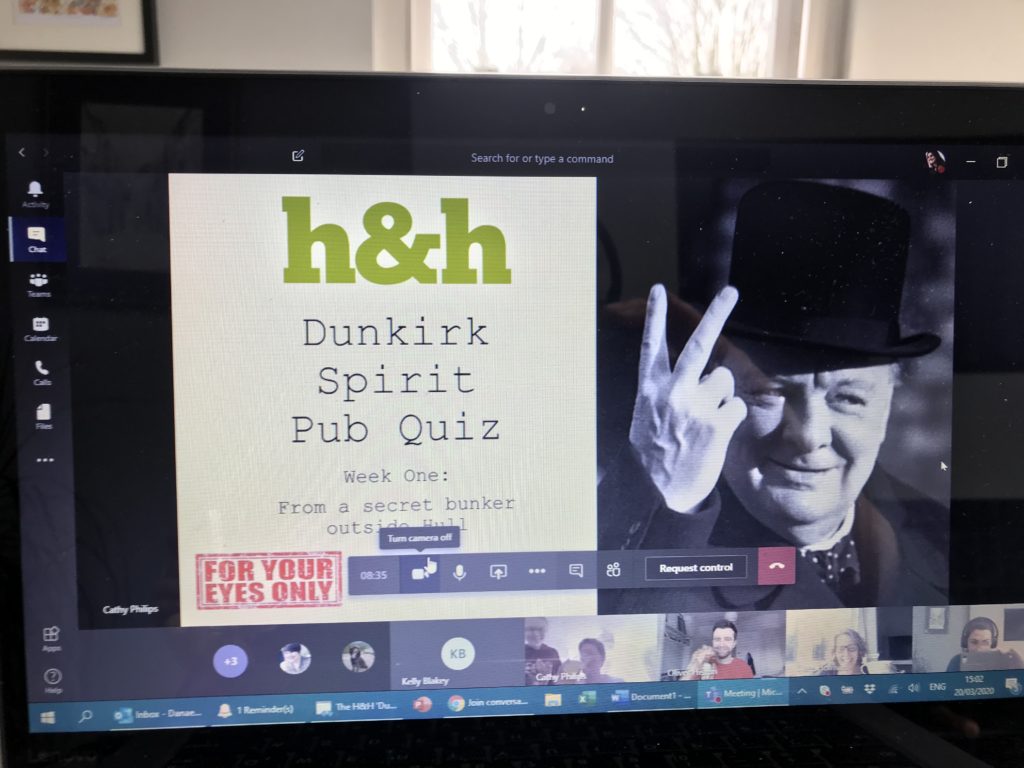
Set up separate work and social team channels
Just as we make time to engage our colleagues in conversation in the office, it’s important to keep up regular social connections when managing remote teams.
But keeping up with communication that fires into your inboxes and social channels all day can become distracting and overwhelming.
Managers (and comms folk) can help facilitate a more productive flow of interaction for teams by designating specific comms groups for social chatter alongside more work-related threads (on platforms like Slack, Yammer and Microsoft Teams), where people can chew the cud over what they watched on telly last night, or what crazy antics their children or pets have got up to today.
For instance, we have an agency-wide group called ‘Working From Home and Staying Sane’. And it does what it says on the tin – helping us all stay sane in isolation, by letting us blow off some much-needed social steam!
Just like everyday lightweight chatter in the office – this can go a long way to helping people take a step back and rekindle beneficial relationships with their colleagues.
Create team ‘buddy’ times
This is an opportunity for teams to do something they probably wouldn’t ordinarily make time for.
Truth is, social time doesn’t have to just be restricted to the direct team itself. Now that we’re all working virtually, teams can interact with other teams around the world they may not have considered making connections with before.
So encourage managers to consider holding team ‘buddy’ times, where their teams ‘buddy up’ with other teams across the organisation to get to know them and their function a little better.
Not only does this create deeper connections across the organisation, but it also improves the opportunity to learn and collaborate from less likely connections – increasing the chance for innovation an improved working practices.
It’s amazing what can come from an unlikely ‘hello’ and a virtual ‘cheers’!
4. …but don’t forget to allow for a spot of spontaneous communication
Of course, while it’s important to create structure and habits around team communication – making time for spontaneous communication can also add a bit of spice and surprise to people’s days.
The best way to pull this off? Regular appreciation and recognition – especially from managers.
You’ve likely seen loads of content extolling the benefits of workplace recognition. So we won’t need to tell you how vital it is to creating a positive employee experience.
But even though line managers might not be able to simply pop by their team members’ desks to say an impromptu ‘thank you’ or ‘well done’, the good news is that it’s easy to replicate this online.
Remind managers to occasionally send a nice complimentary message recognising a colleague’s specific achievement.
Or if they want to go the whole hog – pop them up for a quick spontaneous video or phone call to spread the positivity.
there doesn’t necessarily need to be anything specific on the agenda for managers to spontaneously check-in with their teams.
It’s just as important for managers to show that they’re there for their team and care about supporting them through these challenging times. Especially since they’re not as readily ‘visible’ as they once were.
if your line manager colleagues feel a little awkward about checking in for no reason, here are some fun, light-touch and relevant conversation starters to help ease them into the communication:
Coronavirus-specific
• “How are you enjoying day x in lockdown?”
• “How was your commute from your bedroom to your spare room this morning?”
• “Hello from [location]!”
Miscellaneous
• “Any crazy antics from your children/pets today?”
• “What’s your favourite thing you’re working on at the moment?”
• “How are you keeping yourself busy at home?”
Or if they’re starting a video conversation, why not encourage them to use a fun visual greeting instead – like our selection below?

5. Encourage them to set communication boundaries
Imagine this scenario as a line manager…
You sit down at your desk at 9am, fire up the laptop and prepare to get your head down and smash through that monthly report you promised the leadership team.
But all of a sudden, a member of your team messages you for support with an important project.
Then, another colleague rings you up for advice on whether to greenlight a new team initiative.
You continue with this constant to-ing and fro-ing until, before you know it – it’s 3pm. And you haven’t managed to put pen to paper on the report at all.
In this situation, it might be tempting for managers to bite the bullet and work on it late into the evening to get it over the line.
But is this the most productive way of managing the workload?
With a variety of team members to support on a day-to-day basis, it’s easy for line managers to get swept up in helping and checking in with their team out instead of focusing on their own commitments.
Of course, that is a big part of their job. But it’s important to set some boundaries to allow for quiet, ‘in the zone’ time away from colleagues to get stuff done.
So encourage them to set some communication ‘no-go’ times when team members know not to interrupt unless it’s absolutely necessary. These can apply to all team members too, to enable them to get their heads down and plough on with important tasks alone.
This will allow communication outside these times to remain flexible and responsive.
6. Find ways to keep noise to a minimum
…and we don’t mean turning the laptop volume down!
It’s no secret that remote working comes with a variety of digital distractions – not least all the never-ending notifications to deal with!
So here are some ways of managing remote teams that can help keep the ‘noise’ to a minimum and cut out unnecessary communications, for their benefit as well as their team:
Make use of status settings on collaborative channels
it’s a great easy way to let people know whether you’re free for a chat, or are busy beavering away on an intensive project. All the usual suspects come with them – Slack, Yammer, Skype, Teams and Workplace by Facebook – so you can use them to keep communications from impacting productivity.
Remember to use your calendar too
As well as status settings on key apps, you can also use your shared calendar to block out specific periods throughout your day where you’d prefer to be left to your own devices. This way, everyone can see at a glance when you might be free for a call, and avoid interrupting you in full flow! But remember to double the time you think it’ll take to complete a task – you’ll know it always takes longer than you’d expect!
Designate an ‘open call hour’ at a set point during the day
Remember when we talked about setting boundaries for communication? It’s also a good idea for managers to set aside specific time during the day to be ‘on call’ for their team members to ask a question, get clarification, or share an idea or suggestion.
This would act like a dam to stop the continuous flow of emails, instant messages and video calls getting out of control, instead restricting them to a set period of time so managers can free up the rest of their time to focus on their work. And as a bonus, video calls are a much quicker way to communicate than through writing!
Tighten up team meetings
We’d wager it’s common knowledge that team meetings are often more of a hindrance than a help to productivity. They frequently overrun, regularly veer off topic, and sometimes leave participants in exactly the same position as when they started, without any concrete actions or next steps to follow up on.
To help line managers tighten up their meetings, encourage them to write down a specific goal they want the meeting to achieve (or if a team member starts it, ask them to state it). And advise them to use the ‘parking lot’ technique to keep conversation focused and on-topic.
For more tips and advice on how to make meetings work for you, read our blog here.
Embrace multi-channel comms
Ever been unable to get a hold of someone via phone of video call, and resorted to typing up a mammoth email to get your points across instead?
It hardly needs saying that this is a massive drain on time and productivity for both the sender and recipient. So tell managers that if they see their team doing this, to call it out (and stop doing it if they spot themselves succumbing to the temptation!).
Encourage them to make it a team ‘way of working’ that when a colleague can’t get a hold of someone, to write a small note asking them to get back to them later on.
And likewise – if managers find themselves writing lengthy emails in the first place, encourage them to opt for a video or phone call instead to get their messages across more quickly.
After all, it pays to remember to treat colleagues’ inboxes the way you’d like them to treat yours!
That just about wraps up our top tips and strategies for communicating effectively when managing remote teams.
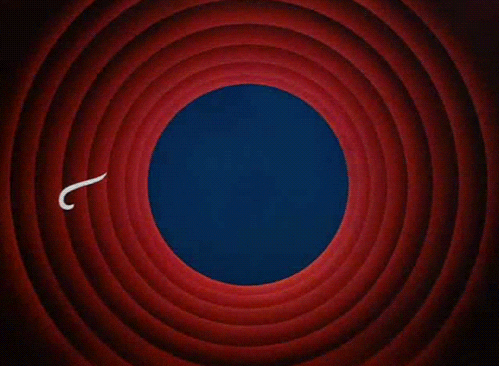
Now it’s your turn to go and share these insights and knowledge with your line manager colleagues – to help them be the best remote communicators they can be!
Got any ideas of your own about communicating with, and managing remote teams? Send them our way on Twitter or at talktous@handhcomms.co.uk and we’ll add them to the list!